Find out how to send reminder emails right from your inbox with Boomerang for Gmail.

Boomerang is the best thing that's ever happened to my inbox. Thanks so much Baydin for building a killer product!
Use Boomerang to take messages out of your inbox until you actually need them. At the time you chose, we'll bring it back to your inbox, marked unread, starred, or even at the top of your message list.
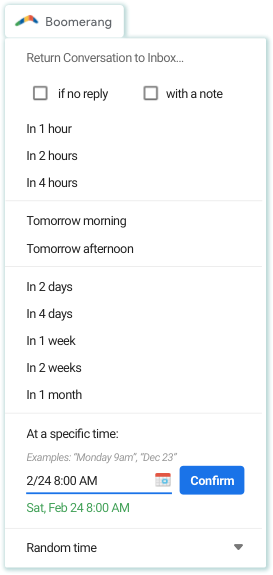
You can even include a note with your message as you schedule it with Boomerang. When the message returns to your inbox at the time you specify, we’ll append your note to the thread.
