
When you’re on the hunt for a job, it can be overwhelming to keep track of applications and correspondence. If you've just had a great interview and are waiting to hear back, it’s a good idea to send a follow-up email to reinforce your interest in the position and establish open communication.
Fortunately, there are great tools out there that can help you with this process. We built Boomerang for Gmail to remind you when to send follow ups, and track responses so that great opportunities don't get lost in your inbox. Boomerang also now comes with Respondable, an AI assistant that helps you optimize your follow up emails for getting a reply. Read on to find out how to follow up after an interview, and what to do when you don't get a response.
After an interview, it’s a good idea to send a concise, but effective thank you email to your interviewer thanking them for their time, express your enthusiasm for the position and company, and perhaps provide any additional information that may have been left out earlier. If you’ve met with more than one person during the interview, you’ll want to tailor the message to be appropriate to each. This email should be sent as soon as possible (within 24 hours of the interview), especially when you’re competing against many other applicants:
Dear Mr. Moore,
I had a great time meeting with you today about the Quality Assurance Engineer position at Baydin. The job seems to be an excellent match for my skills and interests. Baydin’s dedication to email innovation has confirmed my desire to work with your team.
In addition to being enthusiastic about your product, I am also a great team player and self learner, and will bring a true passion for programming and problem solving.
I appreciate the time you took to interview me. I am very interested in working for you and look forward to hearing from you regarding the position.
Sincerely,
Roger Jones
The hiring manager may give you a time frame in which they’ll be making a decision; say, one or two weeks. If that’s the case, you can use Boomerang to schedule a message following up with the company if you haven’t received a response after that time frame has passed. Here's an example of a follow up email optimized to get a reply, with a Respondable score of "very likely to get a response." (Again, you may wish to reword as appropriate.)
Click here to copy the example message's text to your clipboard.
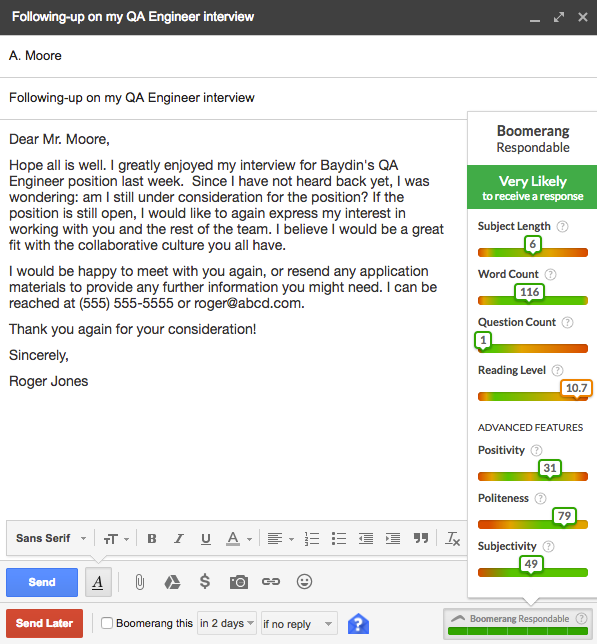
When you're composing the original thank you email, you can set Boomerang to give you a reminder if you don’t get a reply after a certain amount of days. If the message comes back to your inbox without a response, you can then react by sending another email to follow up.

You can even schedule your follow-up message as you're writing the first email. If the hiring manager responds to your original message, Boomerang will detect the response, and will not send the second email. If they don’t reply, Boomerang will send the follow-up message automatically — you’ll never have to let another opportunity fall through the cracks.
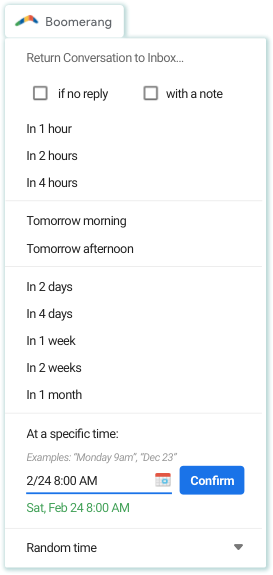
Can't seem to get an interview? Here are some tips on submitting and following up with applications.