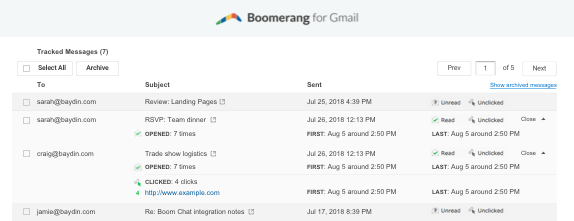If you don't receive a response to your email, don't wait in the dark! Find out whether or not your messages has been read or not by using Gmail with read receipts and click tracking! To get started, just install Boomerang, then click the Request read receipt button in the bottom right of the compose window.

Love the new read receipts feature for Boomerang for Gmail. Thanks Baydin!
First, install Boomerang. Then, click the Request Read Receipt and Track Clicks icon, which Boomerang will add to your Gmail compose window. Boomerang will add a read receipt notification to the bottom of the message, increasing the likelihood you get a response, and will also track clicks on any links you have included in the body of the message. Soon after the message is read, Boomerang will send you a notification that the recipient has read your message.
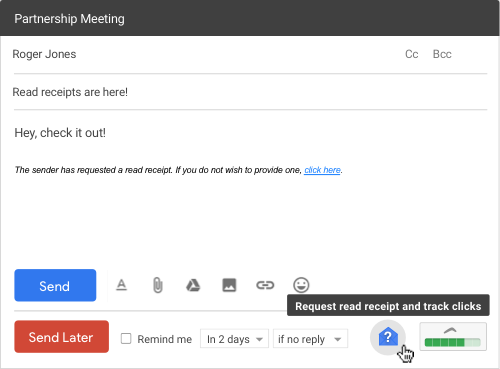
To view additional information about your tracked messages, visit your Boomerang manage page. Under the "Tracked Messages" tab you can see more details about your requested Gmail read receipts, such as when your email was first read, or how many times a link has been clicked.